Instructions to make a Young Judaea
Screen Saver on your
computer:
The Young Judaea Screen Saver is brought to you by….
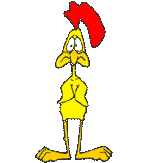
The funky chicken!
First, you need to have Windows 95, 98, or NT.
Then, click here to download the bitmap necessary for the screen saver texture.
Remember where you save the image!!!!!!!!!
Then, click on the
start menu à settings à control panel à display properties.
In the screen saver tab, find the screen saver called “3D Flying Objects” and click “Settings”
Then click on the drop-down menu in the window that pops up and select “Textured Flag”
Click on texture, find the image you saved earlier, (yj.bmp) and double click it.
Then you’re set! Click OK, and you can preview you brand new OFFICIAL Young Judaea of WPA screen saver!
Click here to email David Yergin, the designer of the screen saver,
Or click here to email the webmaster,
Or click here to go to the main page,
Or click here to contact the Pittsburgh City Office!
(Choices, Choices!)